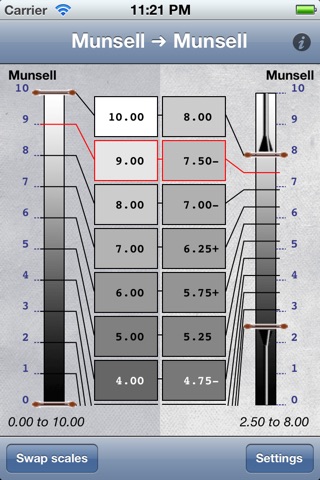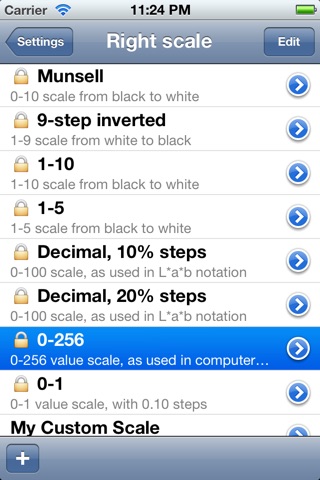Grayscale Converter app for iPhone and iPad
Developer: Silicon Goblin Technologies
First release : 21 Mar 2012
App size: 1.59 Mb
Grayscale Converter is a utility for artists and art students who work with grayscales. Control of values (lights, darks, and midtones) is a critical aspect of visual art. Grayscale Converter can help you improve your art by calculating your value intervals with precision and simplicity. It allows conversion between different grayscale systems, definitions of custom grayscales, and value compression from one grayscale to another.
Grayscale Converter can be used by traditional artists using paint, charcoal, pencil, and other familiar media, as well as by digital artists working in systems such as Adobe® Photoshop® or Corel® Painter™. Traditional artists will gain additional benefit by using Grayscale Converter alongside a quality physical grayscale as a visual reference.
Grayscale Converter:
▶ comes pre-loaded with a variety of common grayscales, including Munsell and other traditional models
▶ allows you to create your own grayscales with whatever orientation, range and intervals you need
▶ converts between the grayscales and calculates intervals on the fly
▶ allows you to drag compression ranges on either grayscale, or on both simultaneously
Physical media like paint, charcoal, pastels and pencils have a limited range of values. The whitest and blackest paints and pigments available, for instance, cant match the physical appearance of direct sunlight on a bright surface, or the darkest shadow of a dark object. Value compression is necessary to "squeeze" the range being drawn or painted into the range that is possible in your medium; without it, you cannot reproduce an accurate tonal range, and this can make your image less effective. Grayscale Converter makes such calculations a breeze with its visual interface and simplicity of use.